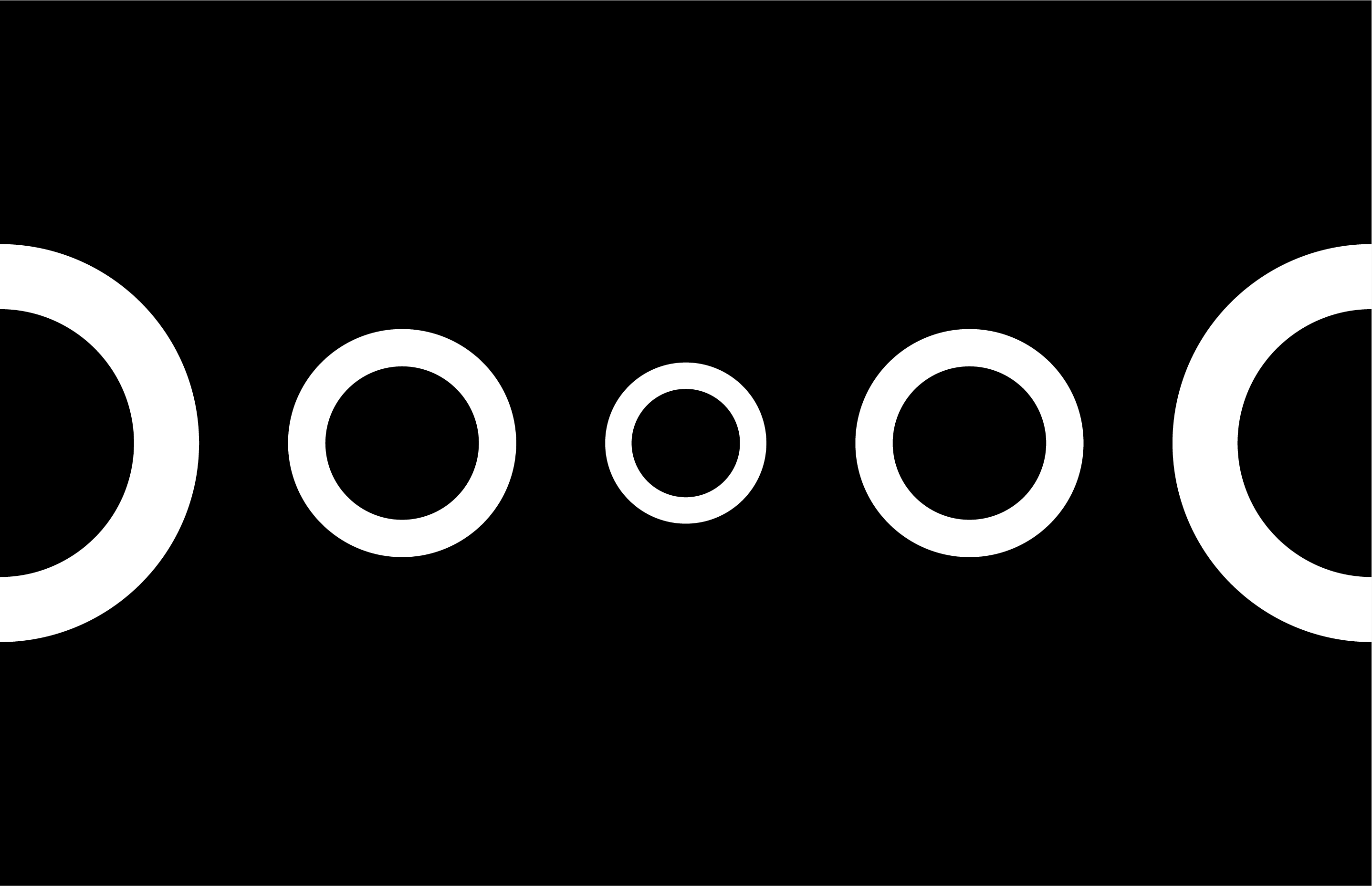Inclusive design & universal design principles

It’s impossible to design for 100% of users. That said, we need to advocate for more inclusive design. All designers should always consider the diverse spectrum of users. Imagine people with disabilities, people who aren’t as tech-savvy as us, or those who don’t fall into the binary world that we’re so used to. Being mindful of them will help us create a better user experience across the board.
And to do so, our decision-making should revolve around eliminating bias and exclusion. Would all our users be able to use our products? What about a visually-impaired person? How about people with allergies? Or someone on the neurodiversity spectrum?
Just keep asking questions. Evaluate your designs. Repeat. Because when we question how user-friendly our work is, we can shift our design from good to great — and to even better. And we’ll know that every design, and subsequently every user, will benefit from this inclusive design approach.
To achieve that, know that inclusive design is guided by Universal Design Principles. They define the characteristics of more usable products and environments. So go on. Have a read.
1. Equitable Use
The design is useful and marketable to people with diverse abilities:
— Provide the same means of use for all users: identical whenever possible, equivalent when not.
— Avoid segregating or stigmatizing any users.
— Provisions for privacy, security, and safety should be equally available to all users.
— Make the design appealing to all users.
2. Flexibility in Use
The design accommodates a wide range of individual preferences and abilities:
— Provide choice in methods of use.
— Accommodate right/left-handed access and use.
— Facilitate the user’s accuracy and precision.
— Provide adaptability to the user’s pace.
3. Simple and Intuitive Use
The design is easy to understand, regardless of the user’s experience, knowledge, language skills, or current concentration level:
— Eliminate unnecessary complexity.
— Be consistent with user expectations and intuition.
— Accommodate a wide range of literacy and language skills.
— Arrange information consistent with its importance.
— Provide effective prompting and feedback during and after task completion.
4. Perceptible Information
The design communicates necessary information effectively to the user, regardless of ambient conditions or the user’s sensory abilities:
— Use different modes — such as pictorial, verbal, tactile — for redundant presentation of essential information.
— Provide adequate contrast between essential information and its surroundings.
— Maximize the legibility of essential information.
— Differentiate elements in ways that can be described: make it easy to give instructions or directions.
— Provide compatibility with various techniques or devices used by people with sensory limitations.
5. Tolerance for Error
The design minimizes hazards and the adverse consequences of accidental or unintended actions:
— Arrange elements to minimize hazards and errors: most used elements, most accessible; hazardous elements eliminated, isolated, or shielded.
— Provide warnings of hazards and errors.
— Provide fail-safe features.
— Discourage unconscious action in tasks that require vigilance.
6. Low Physical Effort
Users can use the design efficiently and comfortably and with a minimum of fatigue:
— Allow users to maintain a neutral body position.
— Use reasonable operating forces.
— Minimize repetitive actions.
— Minimize sustained physical effort.
7. Size and Space for Approach and Use
Appropriate size and space are provided for approach, reach, manipulation, and use regardless of the user’s body size, posture, or mobility:
— Provide a clear line of sight to important elements for any seated or standing user.
— Make reach to all components comfortable for any seated or standing user.
— Accommodate variations in hand and grip size.
— Provide adequate space for the use of assistive devices or personal assistance.
-
How to build a great digital product
Having an excellent idea, wanting to disrupt the status quo, and aspiring to become a household name might be solid enough reasons to keep us motivated every day. Yet to build a digital product — to build a great digital product — also requires perseverance and hard work. A lot of it if you don't work smart.
-
Life is too beautiful for ugly design experience
Great design is invisible, they say. Great design should not make you think, they added. Why? Because the ultimate goal of a great design experience is to make you feel nothing less than delighted.
-
First Principles, innovation & design
Innovation entails pushing boundaries, exploring the undiscovered, and bettering the status quo. We wouldn't survive, evolve or thrive without this innate urge to constantly seek something better nor without our ability to adapt to new situations.
-
Mentoring on design, idea realization & mindset
Hi, I'm Bara. I'm a digital product & brand designer using holistic design and psychology to help startups, businesses, and entrepreneurs manifest the full potential of their businesses and successfully grow them. You may already be familiar with my design & psychology work. And you may now book business, design, and mindset mentoring with me!
-
Inclusive design & universal design principles
It's impossible to design for 100% of users. That said, we need to advocate for more inclusive design. All designers should always consider the diverse spectrum of users. Imagine people with disabilities, people who aren't as tech-savvy as us, or those who don't fall into the binary world that we're so used to. Being mindful of them will help us create a better user experience across the board.
-
State of inspiration, ideation & creativity
Aren't we, designers — and, in fact, all creative minds — rather good at seeking inspiration? We scroll through our favorite visual blogs, flip through pages of that well-thumbed book, or stroll through design stores. Over time, we learn where and how to look each time we want to find a state of inspiration and design something new.
-
Brand Storytelling: How to run a successful & well-loved business
With so much white noise in the media ecosystem, how can we make our brand stand out? Should we focus on the brand's tone of voice, perfect the customer experience, or better the brand storytelling? Or should we perhaps only concentrate on engaging with our audience?
-
Design Disruptors: How Design Became the New Language of Business
Design Disruptors: How Design Became the New Language of Business reveals a never-seen-before perspective on design approaches of the world's most innovative companies that shake — intentionally or not — billion-dollar industries.
-
Importance of innovation, designers & fundamental design principles
As designers and problem-solvers, we are accountable for the ever-increasing importance of design and innovation — and for the role it plays in today's life and society. We think. We always tinker. And we're often developing new concepts. It's our responsibility to make each design solution user-friendly, aesthetically appealing, and, first and foremost, the best it can be. And when doing so, we're often guided by numerous design principles, techniques, and methodologies.